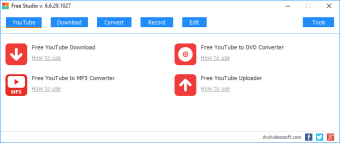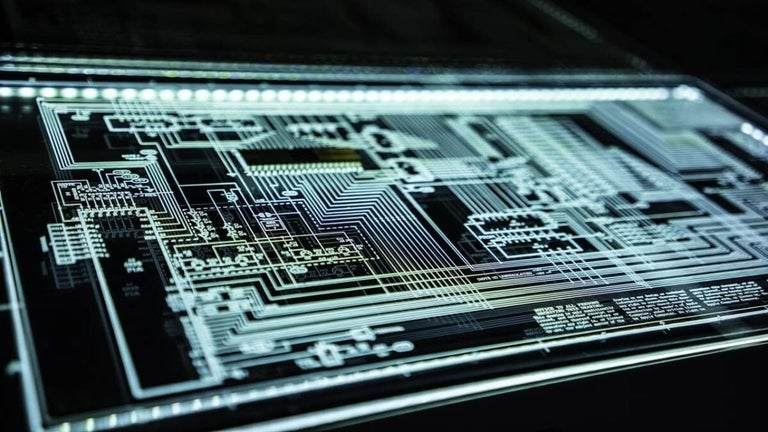Free Studio - File Conversion Tool
Free Studio is a file conversion tool and app, a single program that combines multiple converters into a single format—making it easy to convert all kinds of files without having to go to multiple apps. Conversion of music, videos, movies, and a number of other file formats can be done to convert into the format of your choice.
What is Free Studio used for?
We need a bunch of conversion programs to switch formats of audio or video files. With Free Studio, this conversion becomes bundled into a single platform, enabling faster conversions and easy-to-access files. This software has over 20 tools, which include "Free Video Dub", "Free DVD Video Burner", "Free DVD Video Converter", and "Free YouTube to Mp3 Converter", to name a few. Without having to go to a number of different programs, file conversions from audio to video formats can be done using this.
Some of the sections here are "YouTube", "MP3 & Audio", "CD-DVD-BD", "DVD & Video", "Photo & Images", "Mobiles", "Apple Device", and "3D." These sections are indicative of the various types of conversions that can be performed on this platform. Anything—from burning DVDs to converting audio files, and downloading audio from YouTube to converting Apple programs to compatible formats—can be done so this is a great tool for a large number of file conversions.
This application has combined 39 programs into one and it made the interface slick and easy to use—removing the interface issues that people may face from other software. Some of the most unique functions are "Free Video to Sony Playstation Converter" and "Free Video to Nintendo Converter"—thus including gaming in the formats that can be converted with this application.
What formats does Free Studio support?
Almost all the commonly-used multimedia formats are supported here. These include AVI, IVF, DIV, DIVX, MPG, MPEG, MPE, MP4, M4V, WMV, and many more video formats. For video, MP3, WAV, AAC, M4A, M4B, WMA, OGG, and FLAC are some of the formats that are supported. It also supports JPG, PNG, BMP, GIF, and TGA as image formats.
Why should one use Free Studio?
As the name suggests, one of the biggest advantages of this software is that it is a freeware that can be downloaded and used for free. Free Studio is a comprehensive one-stop-shop for all kinds of multimedia conversions. It has completely removed the hassle of converting different media files on separate programs, and also removed the problematic process of making space for each converter—along with the extra space for the files themselves. This has eliminated the need to have separate conversions for audio, video, and image formats—combining different media in a single platform.
The software is handy and easy to use, with a completely-intuitive user interface. It is designed for maximum productivity and functionality, focused on making conversions faster and minimizing the steps required for the final result. It supports a large number of audio, visual, and image formats—making it a common platform to use across formats.
What are the negatives of Free Studio?
Free Studio supports a bunch of multimedia formats, but some file conversions can be quick while others can be a lot slower. Individual tools for each format are comparable but not all of them may be as effective as the other. The interfaces of each individual tool are not as intuitive—even though the overall look and feel of it are slick.
A disadvantage for this software can also be that it has too many extra features that may not be needed to serve a particular function. An application with so many functionalities is only needed when there is a requirement to convert a bunch of formats—however, it is too complicated if one simply needs to convert an audio, or a video or an image file. In fact, the alternatives available are individual converters like Zamzar, Convertio, and Freemake, to name a few.
Is Free Studio a good converter to use?
Most definitely. In fact, there are not many other multimedia file converters that can fulfill as many functionalities as Free Studio. It is indeed a one-stop comprehensive file converter, which lets you perform multiple functions on a single platform. Audio, video, games, images, and many other file formats can be converted using this. Most importantly, the software is a freeware and is easily accessible. Download this program to simplify the steps needed to convert files. It is highly functional and recommended.